Ways to recover lost files on Mac
For the problem how to recover lost files on Mac, different users may give different answers, but in the final analysis, there are 2 methods: one is to ask professional data recovery companies for help, and the other is to use professional Mac data recovery software. Some users may ask what advantages and disadvantages these 2 methods have respectively or which one is better. Next, let's analyze these 2 methods briefly.
Professional data recovery companies: if Mac data loss is pretty serious or you don't care money, this is a good method. Because this method can help you recover lost files on Mac due to almost all logical faults. And for some lost Mac files resulting from hardware faults, it also has certain recovery competence. As to specific recovery competence, it depends on the company you select. If you choose this method, you do not need to take any action, but you have to pay much money. It is believed that many common users are unwilling to afford this expense.
Use professional Mac data recovery software: this is a method for public. This method also can help us recover lost files on Mac resulting from almost all logical faults. Besides, it is capable of protecting confidential Mac files from being leaked and largely reducing Mac recovery costs. Moreover, some Mac data recovery software even offers free Mac file recovery service, like MiniTool Mac Data Recovery.
To sum up, if you are a common Mac user, you are suggested to select the economical Mac data recovery software MiniTool Mac Data Recovery to recover lost files on Mac.
The best choice for Mac file recovery
Why do we say MiniTool Mac Data Recovery is the best choice for Mac file recovery? Reasons are as follows: it is economical; free to recover Mac file within 1 GB; comprehensive Mac file recovery competence, helping Mac users recover Mac files which are lost due to accidental deletion, logical partition damage, partition deletion, partition loss, partition formatting, or other commonly seen factors. Next, let me demonstrate how to recover lost files on Mac from lost partition.
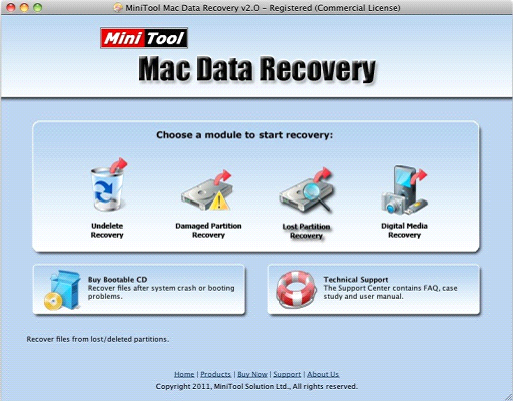
To recover lost files on Mac from lost partition, please select "Lost Partition Recovery" module.
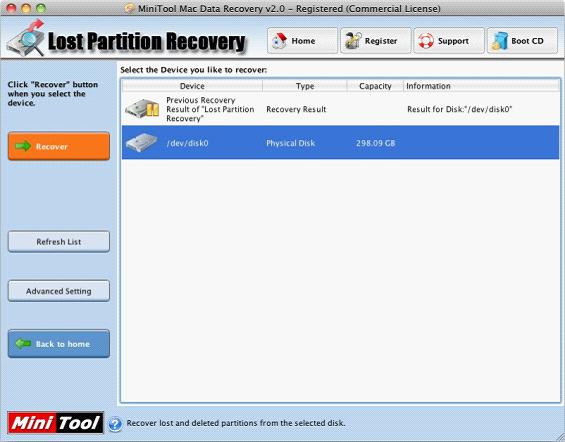
Then, select the disk where partition loss happens and click "Recover" to look for lost partition. Then, we can see the following interface:
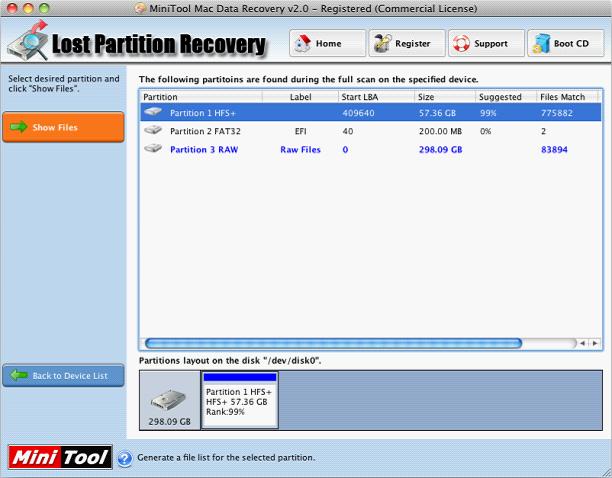
Select the partition which is most similar to your lost partition and click "Show Files" button to display files, like the following interface shows:

Check files needing to be recovered and click "Save Files" button to save these Mac files to an appointed safe place. Then, Mac file recovery is accomplished completely.
Do you want to own such a piece of powerful and professional Mac data recovery software? If you still have doubts about how to recover lost files on Mac with MiniTool Mac Data Recovery, please visit the official website http://www.mac-data-recover.com to get more detailed information.
No comments:
Post a Comment