However, the situation has changed. Along with the development of software technology, how to recover files on a Mac will be settled successfully as long as we have professional Mac data recovery software. When choosing Mac data recovery software, we are supposed to be very cautious because much data recovery software has defects, only helping users recover deleted files. If users want to solve files loss problems perfectly, the professional Mac data recovery software – MiniTool Mac Data Recovery, released by the famed software development company MiniTool Solution Ltd., is suggested.
How to recover files on a Mac with MiniTool Mac Data Recovery?
To recover files on a Mac, we should first of all visit the official website http://www.mac-data-recover.com of MiniTool Mac Data Recovery to download this free Mac data recovery software. After installing it, launch it and we'll see the following interface.

The above picture is the beginning interface of MiniTool Mac Data Recovery, from which we can see it's comprehensive Mac data recovery software that not only has a module helping users undelete Mac files, but also has "Damaged Partition Recovery" module helping users recover lost files from formatted or logically damaged partition, "Lost Partition Recovery" module helping users recover files from lost partition and "Digital Media Recovery" module helping Mac users quickly recover lost digital media files from removable drives. For users' understanding of its powerful functions, we'll show how to recover files on a Mac from lost partition with MiniTool Mac Data Recovery.

After clicking "Lost Partition Recovery", we'll see the above interface. Select the Mac disk where partition was lost and click "Recover" to scan the disk. Then the following interface will be shown.
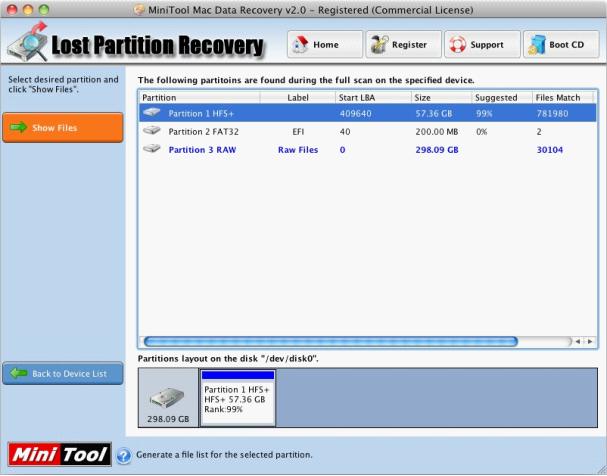
Select the partition which is most similar to the desired one and click "Show Files". The following interface will be shown.
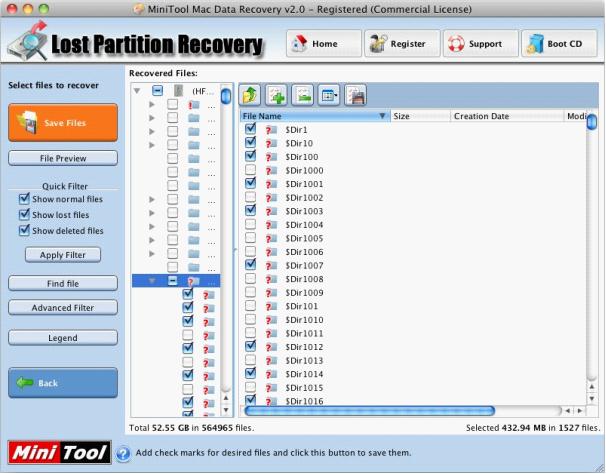
Check the files to be recovered in this interface and click "Save Files" to store them to a safe location according to software instructions, and recovering lost files from lost partition is finished successfully.
Seeing the above operation demonstration, you may have known how to recover files on a Mac with MiniTool Mac Data Recovery. If you also have encountered Mac file loss problems, please use this free Mac data recovery software to recover lost files.
No comments:
Post a Comment