1. Mac OS X is based on Unix, so it can use resources more highly and show hardware performance to the maximum.
2. Most of the software on Mac OS X is green, which is easy to install and uninstall. Users can install the target software by dragging it to app folders and uninstall it by dragging it to Trash.
3. Search function "spotlight" and window switching function "expose" on Mac OS X are simpler. Although Google desktop installed on Windows XP and Windows Vista built-in search function are similar to spotlight, they are not so good in using.
Actually, Mac OS X has more advantages and users can feel them in the process of using. However, Mac users will also be annoyed by some problems. For example, how to carry out data recovery on Mac? Although Time Machine is able to back up data automatically, it has a disadvantage. If a new created file is deleted in one hour, Time Machine is unable to recover the deleted file. As a matter of fact, Mac users don't have to worry much, because professional Mac data recovery software is able o recover lost data easily. But please don't store any new data to the volume where data loss problems have taken place in order not to overwrite the lost data. The professional Mac data recovery software MiniTool Mac Data Recovery developed by the famous software development company MiniTool Solution Ltd. is recommended. Then we'll show how to carry out data recovery on Mac with MiniTool Mac Data Recovery.
Professional Mac data recovery software – MiniTool Mac Data Recovery
Please visit the official website http://www.mac-data-recover.com to download MiniTool Mac Data Recovery and then install it to the volume where data recovery operation will not be performed. Then launch it and we'll see its main interface, as follows.
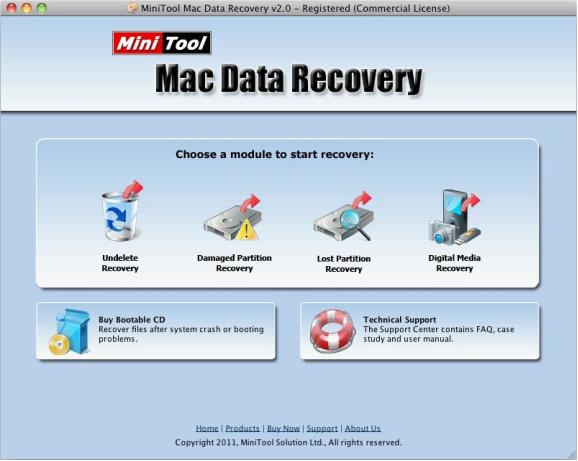
According to different data loss situations, we can choose the most suitable module to recover lost data on Mac. Please notice that "Undelete Recovery" module is unable to recover deleted data on HFS+ partition, which means that "Damaged Partition Recovery" module should be used if users want to recover deleted data from HFS+ partition. There will be detailed prompts in every module's interface, so data recovery on Mac is very simple. If you also encountered data loss problems, please use MiniTool Mac Data Recovery to recover lost data.
No comments:
Post a Comment