The method and principle of Mac deleted files recovery
Users who have ever used MiniTool Mac Data Recovery know that the professional Mac data recovery software provides four powerful function modules including "Undelete Recovery", "Damaged Partition Recovery", "Lost Partition Recovery" and "Digital Media Recovery", which are aimed at data recovery in different situations. In order to carry out Mac deleted data recovery, the simplest method is to employ the function module "Undelete Recovery" that is specially designed for recovering Mac deleted data.
Work principle of "Undelete Recovery"
The work principle of the powerful function module "Undelete Recovery" of MiniTool Mac Data Recovery is that the software breaks through the file index and directly looks for the source data stored in Mac disk and then recovers them completely. This method is able to well recover lost data from the common partitions like FAT and NTFS in Mac, but as to relatively special partition like HFS+, it can not support well. Therefore, if we need to recover deleted data from HFS+ partition, we should select the superior function module "Damaged Partition Recovery", and then we can perform Mac deleted data recovery from HFS+ partition more completely and quickly.
Realize Mac deleted data recovery from HFS+ partition with MiniTool Mac Data Recovery
Actually it is easy to carry out Mac deleted data recovery by employing the function module "Damaged Partition Recovery" provided by MiniTool Mac Data Recovery. If users have not got the powerful and professional Mac data recovery software, we should visit its official website http://www.mac-data-recover.com/ to download it and then install it. After that, we can use MiniTool Mac Data Recovery to perform Mac deleted data recovery from HFS+ partition.

Launch MiniTool Mac Data Recovery and its main window is shown. In order to realize Mac deleted data recovery from HFS+ partition, we should select "Damaged Partition Recovery".

In the interface of "Damaged Partition Recovery", select the partition where the Mac deleted data are and then click "Full Scan" to scan this partition completely.
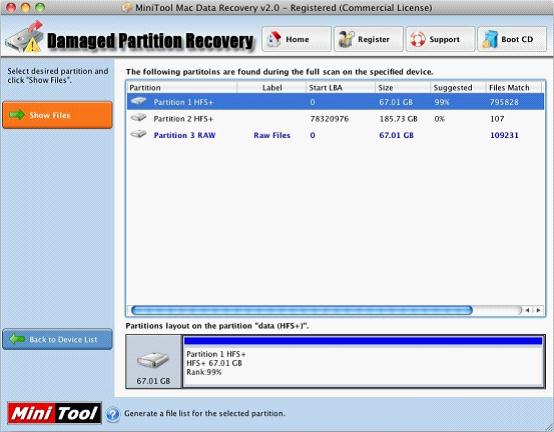
Scan time differs according to partition sizes and we should wait patiently. After the scan is finished, all scanned partitions are shown in the display area. Select the partition with the highest "Suggested" value and click "Show Files" to display the data in the selected partition.

In this interface where all data are listed, find and select the deleted data that will be recovered and then click "Save Files" to store the selected files.

In the above window, click "Browse…" to appoint storage location for recovered data and then click "OK" to finish Mac deleted data recovery.
Note: Please store the recovered important data to the partition which is secure and has enough spare space, in order to avoid the situation in which data can not be recovered completely or data is not safe.
If users are still annoyed by Mac deleted data, you may as well try the powerful and professional Mac data recovery software MiniTool Mac Data Recovery. Owning it, we can easily perform Mac deleted data recovery by ourselves just as we do in Windows operating systems.
No comments:
Post a Comment