Powerful MiniTool Mac Data Recovery
MiniTool Mac Data Recovery is a powerful and professional Mac disk data recovery software. It has features like simple operations, high security, powerful functions, and great compatibility. MiniTool Mac Data Recovery is compatible with Mac OS X 10.5 and later Mac editions, all kinds of file systems like HFS+, FAT, NTFS, and various storage devices. You can visit the official website to download the free edition of MiniTool Mac Data Recovery: http://www.mac-data-recover.com/. Free edition of MiniTool Mac Data Recovery provides users with 1GB free capacity of data recovery to experience its powerful data recovery ability.
MiniTool Mac Data Recovery recovers lost data
After knowing about features of MiniTool Mac Data Recovery, let's see how to undelete data in Mac disk with MiniTool Mac Data Recovery.

Launch MiniTool Mac Data Recovery, and we can see the main interface as this picture shows. To recover deleted data, click on "Undelete Recovery" functional module.

In this interface, we can see all partitions in Mac. Select the partition that has lost data, and then click "Recover" button. MiniTool Mac Data Recovery will scan the partition. After scanning, the following interface will show up:

This is the data recovery interface. It shows all data in the partition. The data marked with red crosses are the deleted data. Select the data needing to be recovered and then click "Save Files" button to enter into the next interface:

In this interface, we can set save path for recovered data according to prompts. Click "Browse..." button to choose the location to save recovered data, and then click "OK" button. Wait for the operation being done, and then the recovery work is successfully finished.
This presentation only shows a small part of powerful functions of MiniTool Mac Data Recovery. MiniTool Mac Data Recovery can also help us solve other data recovery problems like damaged, formatted or lost partition recovery, and digital media recovery. MiniTool Mac Data Recovery is a rather excellent Mac disk data recovery software!






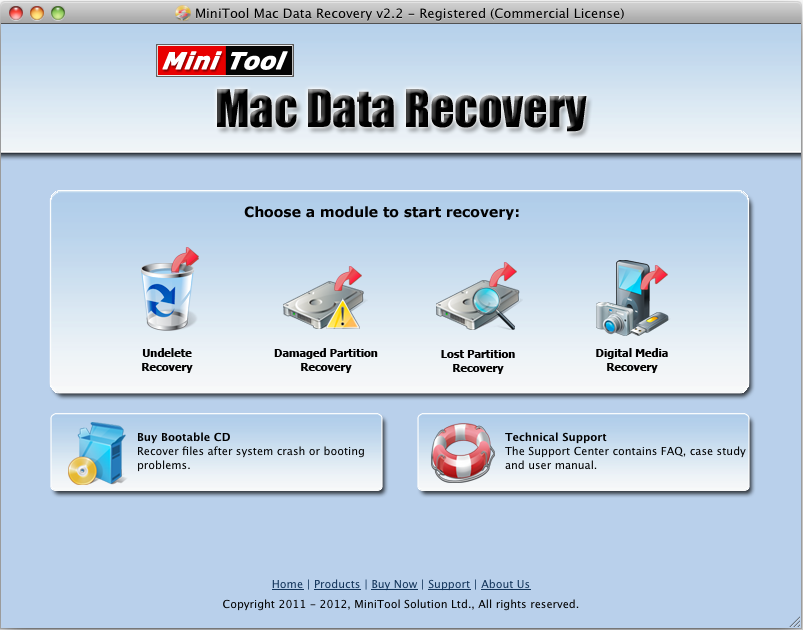
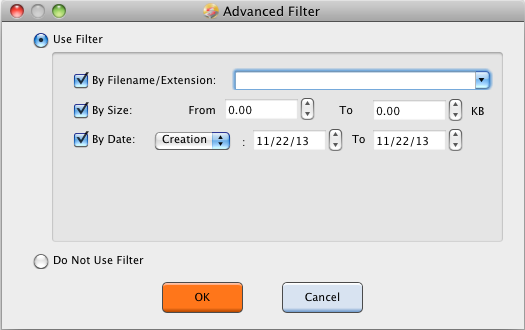
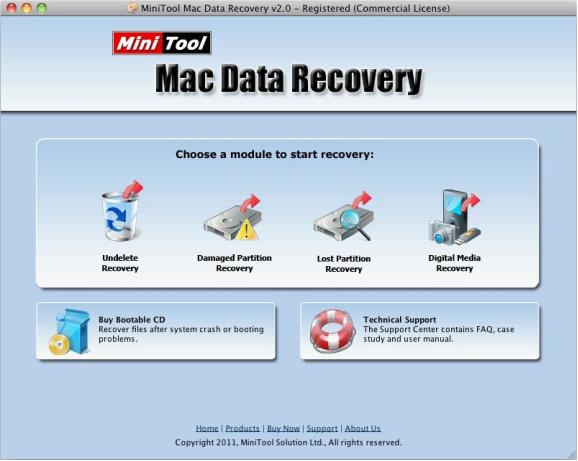
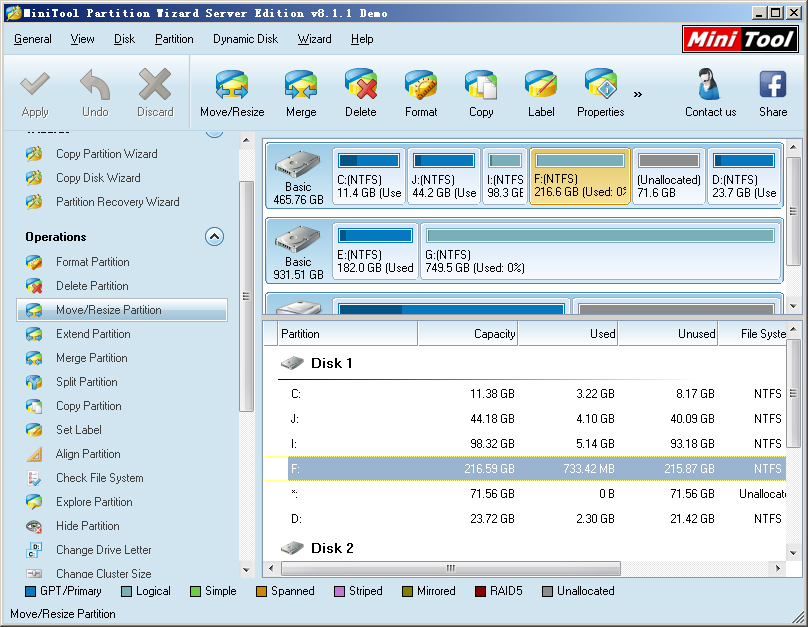
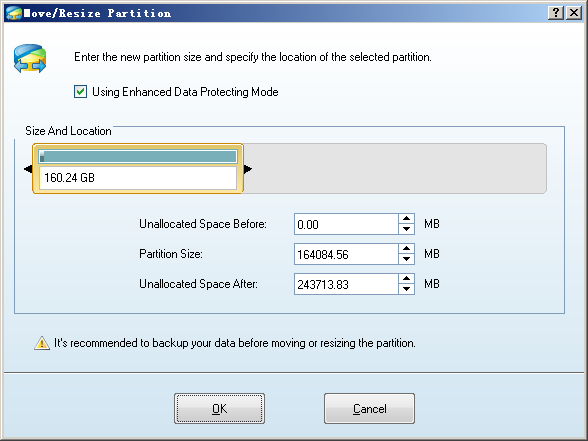



 prescribed
minimum of capacity is 4GB. It adopts FAT32 which is superior to FAT12
and FAT16, which makes SDHC card better than SD card in storage.
Therefore, SDHC card is replacing SD card and becomes the most commonly
seen storage device. As the successor of SD card, SDHC card owns high
security, too. But disappointingly, it is not absolutely safe, and SDHC
card data loss caused by different kinds of factors still emerge from
time to time, like delete important data of SDHC card by mistake and
format SDHC card. Well then, how can we complete
prescribed
minimum of capacity is 4GB. It adopts FAT32 which is superior to FAT12
and FAT16, which makes SDHC card better than SD card in storage.
Therefore, SDHC card is replacing SD card and becomes the most commonly
seen storage device. As the successor of SD card, SDHC card owns high
security, too. But disappointingly, it is not absolutely safe, and SDHC
card data loss caused by different kinds of factors still emerge from
time to time, like delete important data of SDHC card by mistake and
format SDHC card. Well then, how can we complete 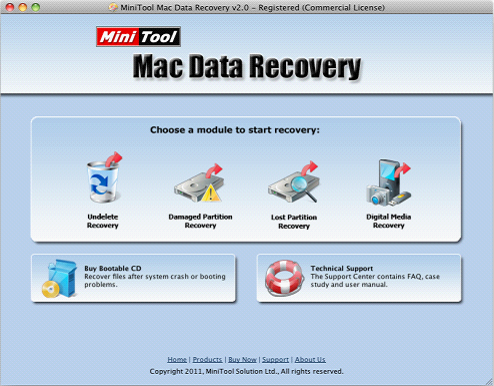
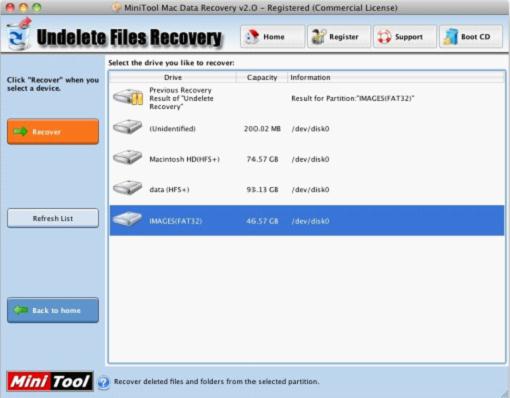




 The full name of SDHC is Secure Digital High Capacity, and it is a large
capacity flash memory storage device standard with the smallest
capacity 4 GB. It adopts FAT 32 as its file system, which is superior to
FAT 12/16. As a result, SDHC Card can better meet users’ current data
storage requirements than SD Card, and it gradually replaces SD Card and
becomes the most common storage device in mobile digital devices. As a
successor of SD Card, SDHC Card inherits the security of SD Card, but
the security is not perfect. Users will also encounter important data
loss problems in SDHC Card due to various reasons such as mistaken SDHC
Card data deletion and SDHC Card formation. How could users do to timely
and efficiently recover lost data in SDHC Card after these data have
been lost unfortunately? This question is believed to exist in many
users’ heart, but the solution is actually very simple. Now, I’m going
to introduce a very practical
The full name of SDHC is Secure Digital High Capacity, and it is a large
capacity flash memory storage device standard with the smallest
capacity 4 GB. It adopts FAT 32 as its file system, which is superior to
FAT 12/16. As a result, SDHC Card can better meet users’ current data
storage requirements than SD Card, and it gradually replaces SD Card and
becomes the most common storage device in mobile digital devices. As a
successor of SD Card, SDHC Card inherits the security of SD Card, but
the security is not perfect. Users will also encounter important data
loss problems in SDHC Card due to various reasons such as mistaken SDHC
Card data deletion and SDHC Card formation. How could users do to timely
and efficiently recover lost data in SDHC Card after these data have
been lost unfortunately? This question is believed to exist in many
users’ heart, but the solution is actually very simple. Now, I’m going
to introduce a very practical 





