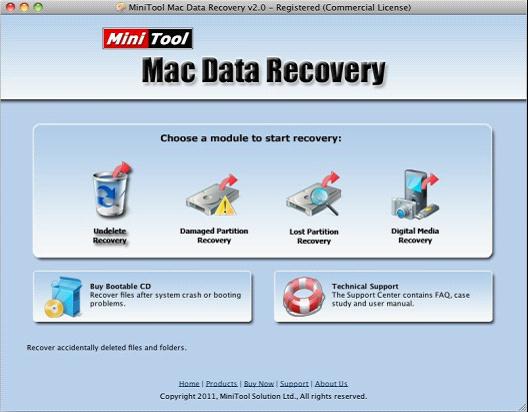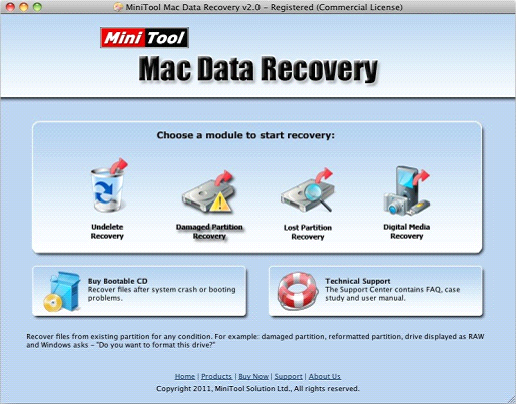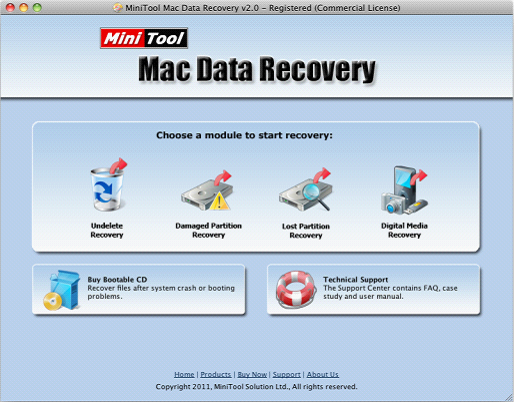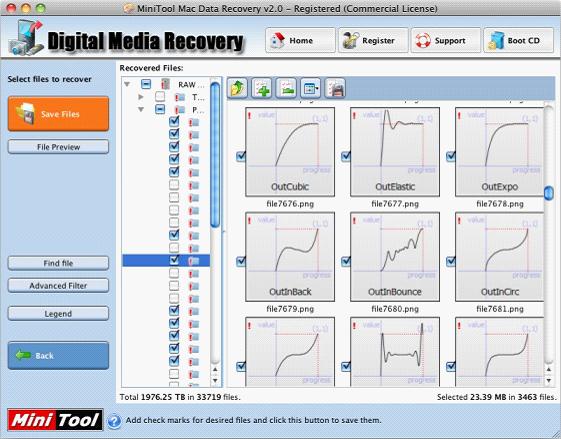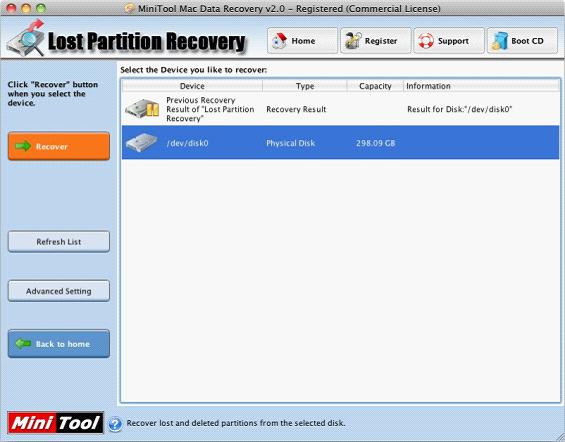When encountering data losses in Mac use, we need not feel anxious because we can use
MiniTool Mac Data Recovery
to recover lost data. MiniTool Mac Data Recovery is software researched
and developed by the professional software development company
MiniTool Solution Ltd.
in Canada. It is earmarked for Mac data recovery, having high security
and powerful data recovery ability. Then we'll introduce the
Mac data recovery software in detail.
Firstly, run the Mac data recovery software. From the main window of
MiniTool Mac Data Recovery we can see its four function modules.
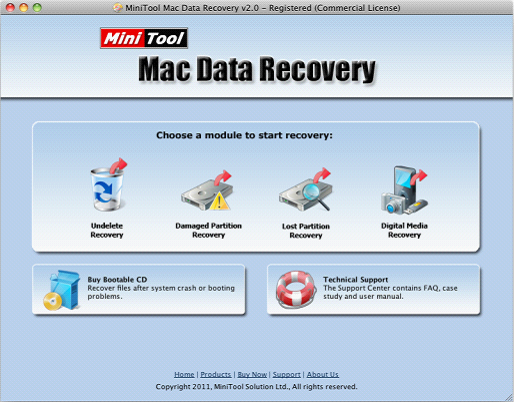
The specific functions are shown in the main window of this Mac data recovery software. Among them, "
Undelete Recovery" is specially designed for
recovering deleted data.
In Mac use, if we delete some important data files because of
carelessness, we can employ this function to recover lost files. In
computer use, if encountering data losses resulting from accidentally
formatted partition or virus attacks, users can employ the function
module "
Damaged Partition Recovery" to recover lost
data. Besides, some users are likely to encounter that the whole
partition is removed. As to this kind of serious data losses, we ought
to employ "
Lost Partition Recovery" to recover lost
data. This function module is able to scan disk quickly and find the
lost partition in the scanned disk; then recover data from the lost
partition. This function is very powerful. Then we'll focus on the
function module "Digital Media Recovery" and introduce it in detail
because it is frequent and practical to use for Mac users
Recovering lost pictures quickly by employing "Digital Media Recovery"
Perhaps picture losses have happened to most Mac users. Since they have
trouble to find some excellent picture recovery software, they do
nothing when picture losses every time. However, if having the
professional Mac data recovery software, we can recover lost pictures
easily. And the function module "
Digital Media Recovery" of MiniTool Mac Data Recovery which is specially designed for media file losses is able to help us well. We can click "
Digital Media Recovery" in the main window to recover lost pictures.

After entering the function module "
Digital Media Recovery",
we can see partition information in disk from the window. Select the
partition where the lost pictures are originally stored and then click "
Full Scan".
And the Mac data recovery software will scan media files in the lost
partition. After the scan is finished, we can see all lost media files
in the partition.
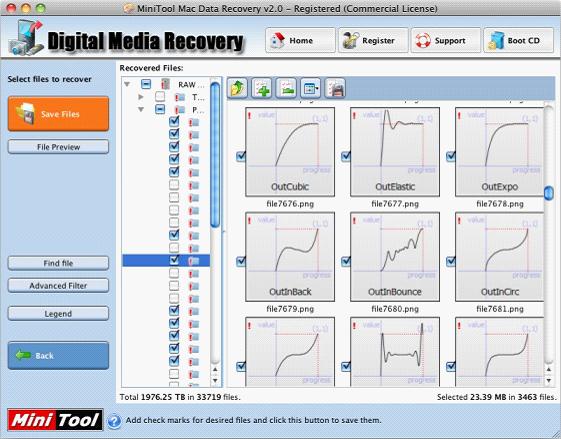
Through the preview pictures in the display area, we can select the pictures that will be recovered. Then click "
Save Files"
to store the selected files. When storing them, we'd better not store
the data in the original partition to prevent data from being
overwritten and avoid influences on recovery effect in the recovery
process.
Through the above demonstration, we can see the operation of the Mac
data recovery software is very simple and convenient. Meanwhile, when
looking for files, we can use filter function to scan files directly,
which is convenient as well. If every Mac user had such excellent Mac
data
recovery software, they would not worry about disasters caused by data losses in Mac.